Using String Constants Generated by Gradle Build Configurations
September 23, 2014If you’ve ever wanted to use different String constants in your Android project for debug and release builds, there is a way.
Gradle allows developers to insert different constants into their Java code and XML resources with different build configurations.
Google Maps API V2 Example
The Google Maps API V2 requires that your Maps API key be placed in your AndroidManifest.xml file, like this:
<meta-data android:name="com.google.android.maps.v2.API_KEY" android:value="(YOUR MAPS API KEY)"/>
Since this is in the manifest, you don’t have the option to change this API key at runtime. If you wanted to use a different Maps API key for your development and production build versions, you would have to change this entry in the manifest each time you built a release version of your app.
With Gradle however, you can specify different XML string resources for your debug and release builds. In this case, we can make a string resource for our Maps API key in our build.gradle file:
android {
...
buildTypes {
debug {
...
resValue "string", "GOOGLE_MAPS_ANDROID_API_KEY", "(your development Maps API key)"
}
release {
...
resValue "string", "GOOGLE_MAPS_ANDROID_API_KEY", "(your production Maps API key)"
}
}
}
The string resource “GOOGLE_MAPS_ANDROID_API_KEY” will be generated during a debug or release build. Now you can refer to this string in your manifest:
<meta-data android:name="com.google.android.maps.v2.API_KEY" android:value="@string/GOOGLE_MAPS_ANDROID_API_KEY"/>
Your IDE may complain about this string resource not existing, but it will build just fine.
String Constants in Your Java Code
Gradle can also insert String constants into your Java code. Let’s say we want to use different URL endpoints depending on whether this is our debug or release version. This can be done in your build.gradle file.
android {
...
buildTypes {
debug {
...
buildConfigField "String", "URL_ENDPOINT", "\"http://your.development.endpoint.com/\""
}
release {
...
buildConfigField "String", "URL_ENDPOINT", "\"http://your.production.endpoint.com/\""
}
}
}
The escaped double-quotes (\”) around the string itself are necessary in order for the String constants to have the double-quotes in the generated code.
Now we can refer to this String constant in our code.
import com.yourpackage.name.BuildConfig;
private void doSomethingWithUrlEndpoint() {
String urlEndpoint = BuildConfig.URL_ENDPOINT;
...
}
Looking for more like this?
Sign up for our monthly newsletter to receive helpful articles, case studies, and stories from our team.

How to Prepare for our Associate Software Developer Position
June 30, 2023Tips for applying to MichiganLab's Associate Software Developer program
Read more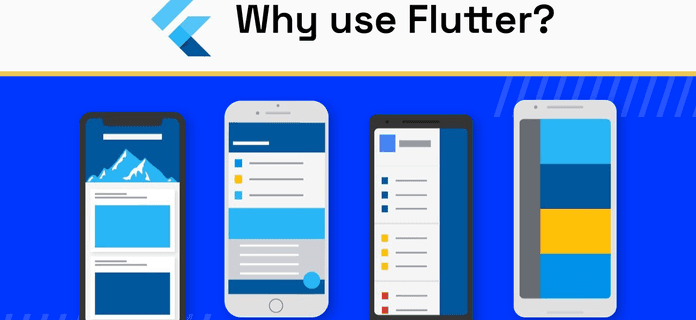
Why Use Flutter?
January 18, 2023We discuss Flutter, a framework for building Android and iOS apps with a single codebase, created by Google in 2018. Given the increasing popularity of smartphones and mobile-first experiences, it is essential to cover not only Android and iOS platforms but also the mobile-first web.
Read more
Product Strategy
November 22, 2022A look at Product Strategy at MichiganLabs. Why we do it, what it is, what it is not, and how we approach it.
Read more
